How to Create and Use Ugener's Random User Generator

Introduction to Ugener tutorials
Ugener.com offers a user-friendly platform for creating instant, realistic user profiles. In today's data-driven world, the ability to generate believable user data is crucial for various applications, from software testing to creative writing. These tutorials will guide you through every aspect of using Ugener, ensuring you can leverage its full potential for your projects.
Getting Started with Ugener
Accessing the Tool
To begin, simply visit https://ugener.com. No registration is required to start generating profiles immediately.
User Interface Overview
Ugener boasts a modern, intuitive interface designed for ease of use. The main dashboard presents options for customization and generation, with clear labels and helpful tooltips.
Basic Profile Generation
- Click the "Generate" button on the homepage.
- A complete user profile will be generated instantly, including name, age, address, and more.
- Click "Change" to modify or create additional profiles as needed.
Unique Features and How to Use Them
With the primary goal of helping users create fake information for registration processes, Ugener offers several special features that set it apart from other random user generators. Here's how you can leverage these unique capabilities:
Customizable Data Fields
- Adjust the generated profiles according to your specific needs.
- To use: Utilize the option bars in the "Settings" field on the homepage to customize. Here you can select gender, age range, and password length. The system will then generate a suitable user profile based on these parameters.
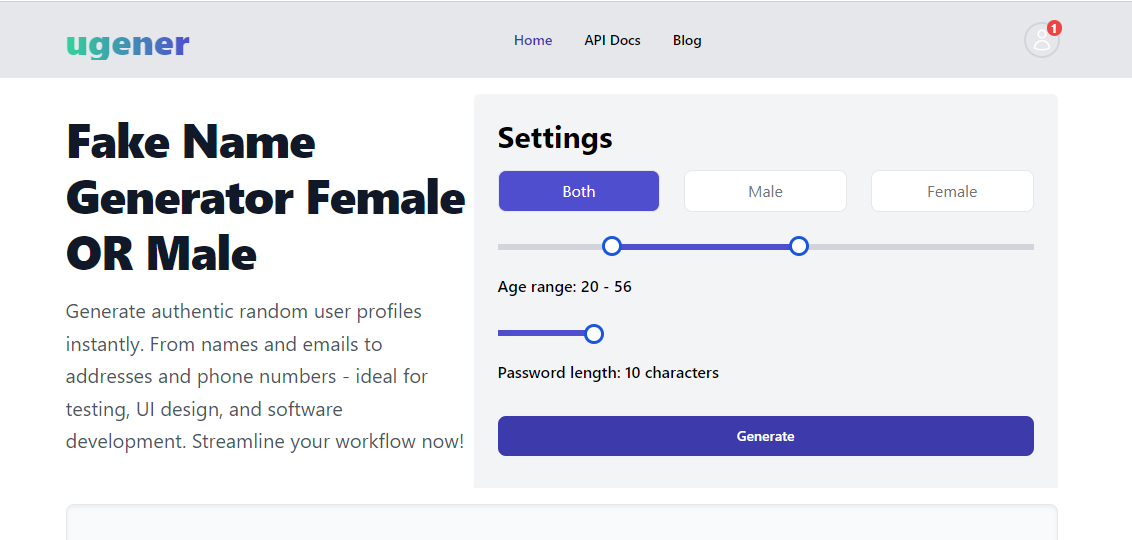
Available Email Addresses (User Information)
We understand that the growing number of email accounts makes it challenging for developers and automated software to register new Gmail accounts in bulk without duplicating information.
To address this, in the "User Information" field, we provide you with completely new user details for registration, including:
- Username
- Password
- Gmail address
- Outlook address
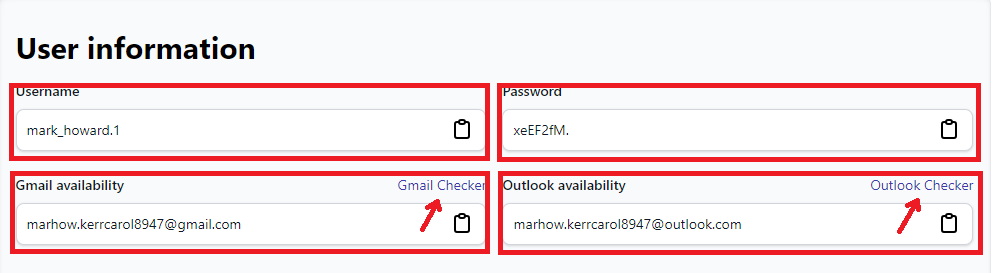
We guarantee that the information in this field is new and has never been used to register email accounts before. You can easily verify the availability of Gmail and Outlook addresses by clicking the "Gmail Checker" or "Outlook Checker" button, then pressing "VERIFY".
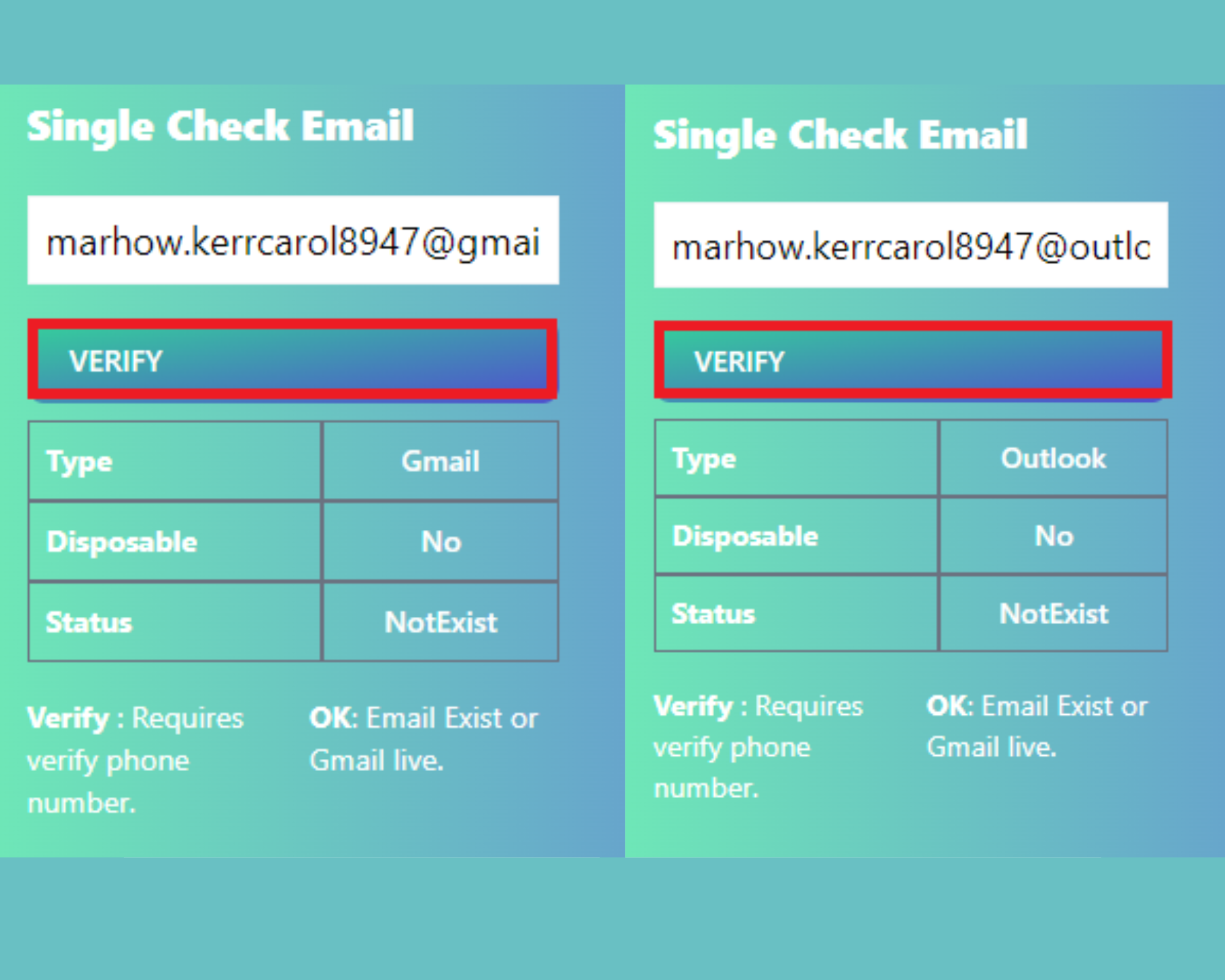
This feature saves you time and effort, helping you achieve higher efficiency in your work.
Temporary Email and Phone Integration (Verify information)
In the "Verify information" field, we provide you with:
- Temporary phone number (1)
- Random temporary email address (2)
- Temporary Gmail address (3)
- Temporary Outlook address (4)
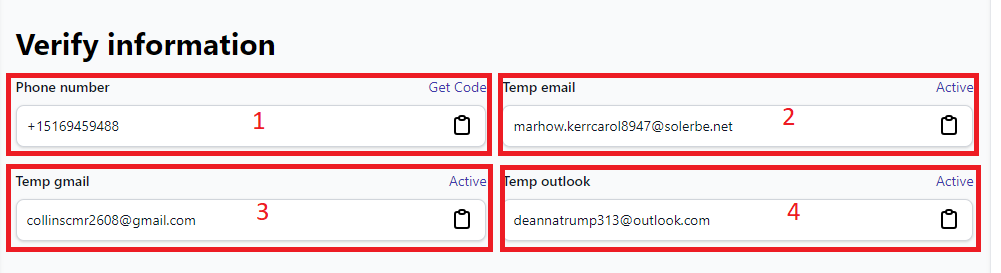
You can use this information to register on various online platforms. What makes Ugener stand out from competitors is our integrated verification code reception feature. Here's how to use it:
- Click "Get Code" for the temporary phone number or "Active" for temporary email addresses.
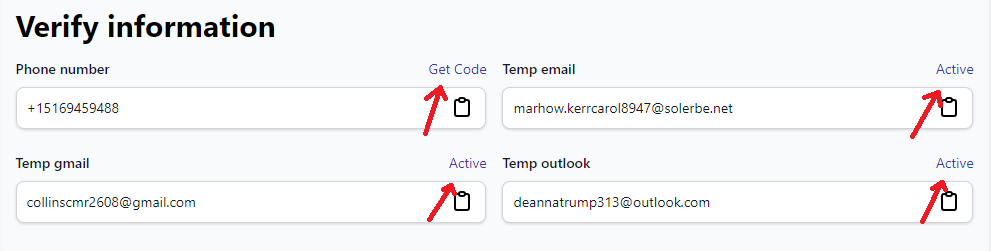
- Then, press "REFRESH" to receive the verification code for the phone number, or "Create" for email addresses.
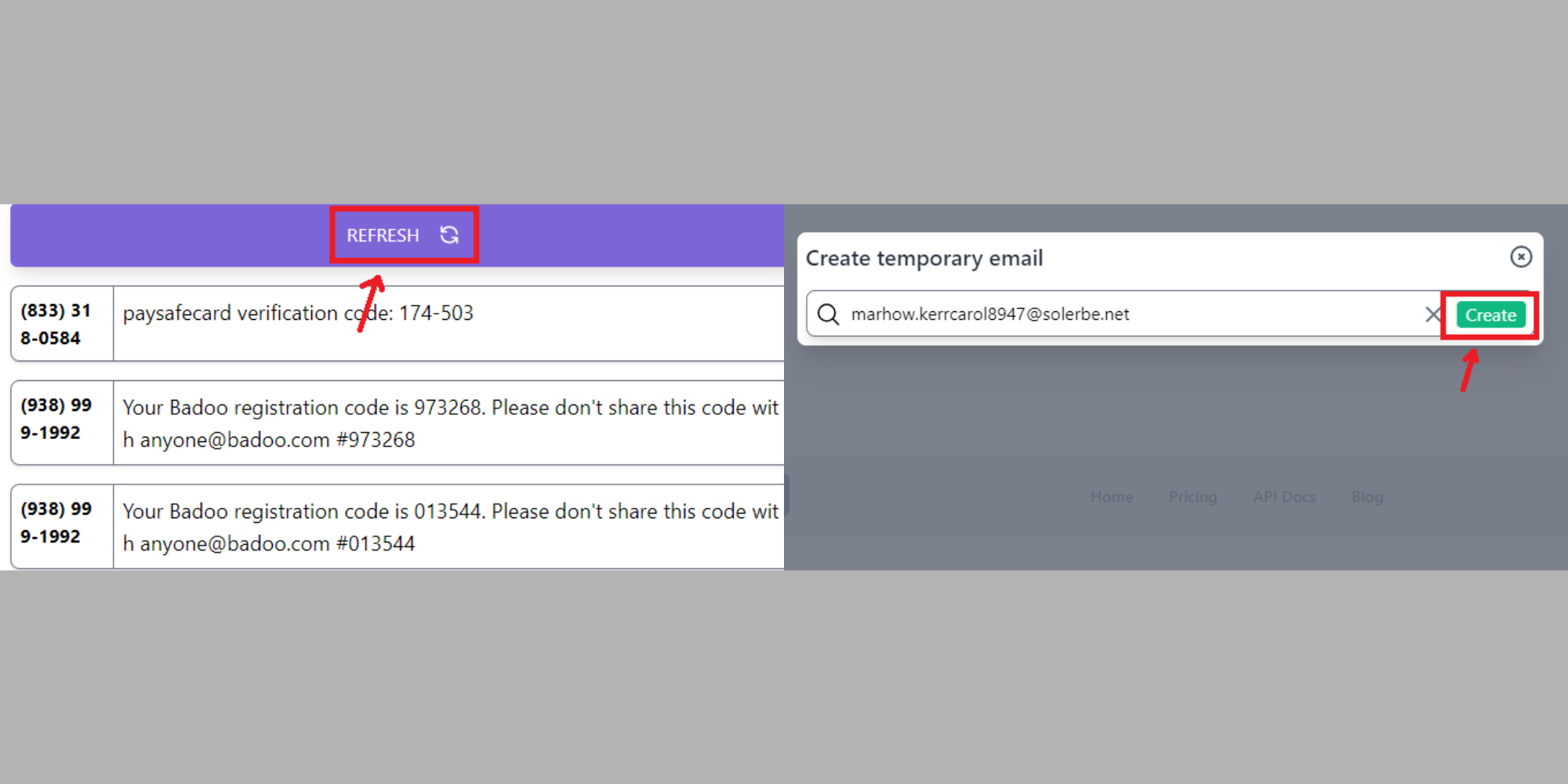
- Wait a few seconds, and you'll receive the verification code. Use this code to complete your registration.
Note: Free users can only receive verification codes from the temporary phone number (1) and random temporary email address (2). To receive codes from temporary Gmail (3) or Outlook (4) addresses, you need to upgrade to a paid membership on our website. Gmail and Outlook addresses can help increase the credibility of your online activities.
Fake Personal Information (Personal information)
In the "Personal information" field, Ugener provides you with the following details:
- First and last name
- Date of birth
- Phone number
- Address
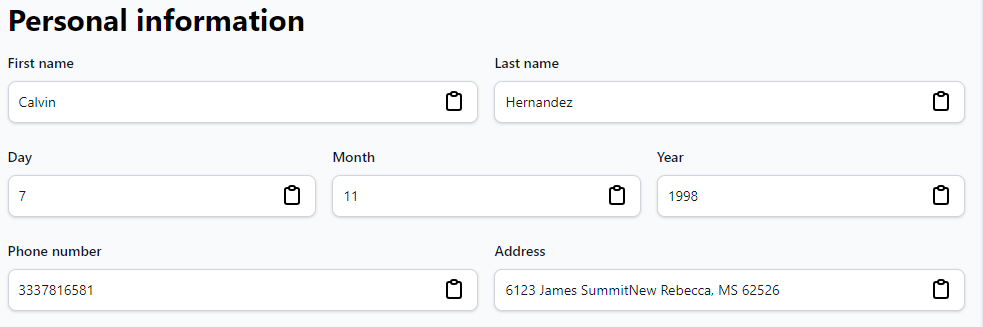
All of this personal information is completely fictitious. You can use these details for your online activities to protect your privacy and maintain your confidentiality. This feature allows you to interact on various platforms without exposing your real personal information, adding an extra layer of security to your online presence.
Real Address Generation (Random Addresss from Google Map)
- Ugener provides real, random addresses that exist on Google Maps.
- Perfect for scenarios requiring geographically accurate user data.
- To use: Go to the "Random Address from Google Map" field in your random user profile table.
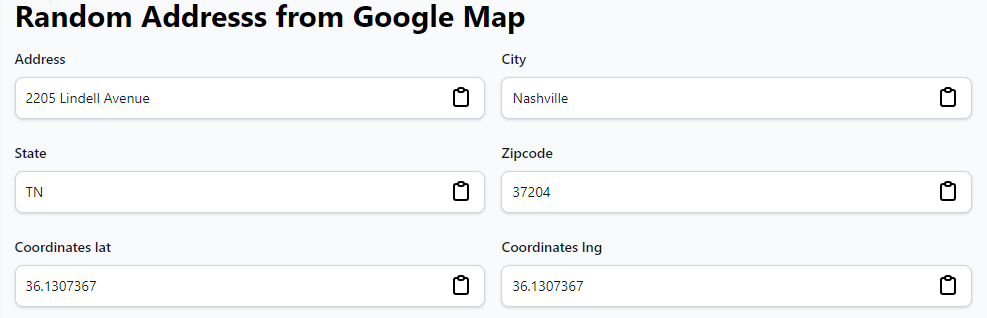
Bulk Generation with Consistency
- Create large sets of user data while maintaining logical consistency across profiles.
- To use: Select the "Bulk Generate" option and specify the number of profiles needed.
These unique features make Ugener a versatile and powerful tool for a wide range of applications, from software testing to user registration process optimization.
Use Cases and Applications
Ugener is a powerful random user profile generator with diverse applications. It serves:
- Developers: For robust application testing
- UX/UI designers: To create realistic user personas
- Writers: For character development in stories
- Marketers: To plan targeted campaigns
- Educators and students: For data-driven projects
Ugener provides instant, customizable user profiles for anyone needing realistic data in their work.
For more detailed information on how Ugener can be applied in various fields, check out our Use Cases page.
Ethical Considerations
- Ensuring Data Privacy and Security
- Responsible Use of Generated Profiles
For more information about user privacy, visit our Privacy & Security page.
Advanced Tips for Users
For those looking to enhance their use of Ugener's random user profile generator, consider these advanced tips:
- Utilize Ugener's API for automation
- Leverage unique features
- Use for testing
To learn more about Ugener's features, visit our Features page.
Frequently Asked Questions
Is Ugener completely free to use?
Yes, Ugener is free for all users, with no hidden charges.
How often is the data updated?
Our database is regularly updated to ensure current and relevant profile information.
Can I use Ugener data in commercial projects?
Yes, but please review our terms of service for specific guidelines.
Conclusion
By mastering Ugener's capabilities, you'll have a powerful tool at your fingertips for generating realistic user data for all your projects. Remember to use this tool responsibly and creatively. Happy generating!